3. Connecting to the APIs¶
Authentication with the Marketing Portal by Equifax APIs is done in one of two ways:
- Basic Authentication (username and password)
- Using HTTP Referer.
For access to a set of test credentials and stubbed / sandbox responses for the API endpoints on Basic Authentication, please contact one of the following for documentation:
- Your Pre-Sales / Sales Manager @.com
- Send us an email on datadrivenmarketingAU@equifax.com
For access to a test version of the auto-complete API endpoints using Referer, please contact us to enable your domain.
If you would like to sign up to our suite of services with a set of Production credentials, simply fill out our registration form
3.1. Basic Authentication Method¶
Standard HTTP basic authentication is used to authenticate requests sent over HTTPS.
3.2. Referer Method¶
In this method, the API server from Equifax will accept a request message only if the Referer field in the HTTP header match a domain name configured in the API server. Certain functions of the API from Equifax, such as Address Auto-Complete (TypeAhead), uses Referer Method.
You can configure the domain in the API server from Equifax as shown below. For example if you are sending Auto-Complete (TypeAhead) API request message from the domain test123.com, then test123.com should be included in the API configuration page.
If you are sending the Auto-Complete (TypeAhead) API request message from your local computer without a webserver, you need to add the hostname of your computer. See the tip below.
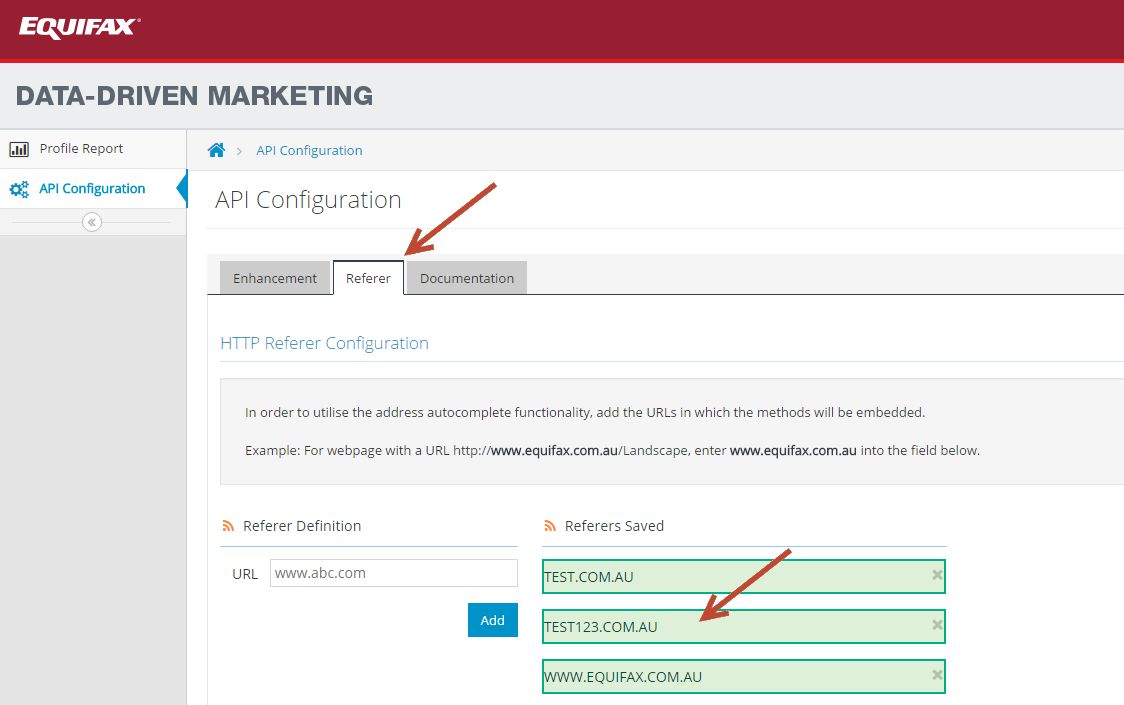
Warning
If you are using Address Auto-Complete (TypeAhead) API endpoints directly from localhost or opening a webpage from the local computer file system using web browser, same origin policy (SOP) security issues will apply. We recommend that you use JSONP when you are requesting data from a different domain. See FAQ How do I resolve the Same Origin Policy constraints
Tip
If you are sending the Auto-Complete (TypeAhead) API request message from your local computer without a webserver or from a page served by webserver running on your PC (localhost), you need to add the hostname of your computer. See FAQ How to run javascript from a localhost